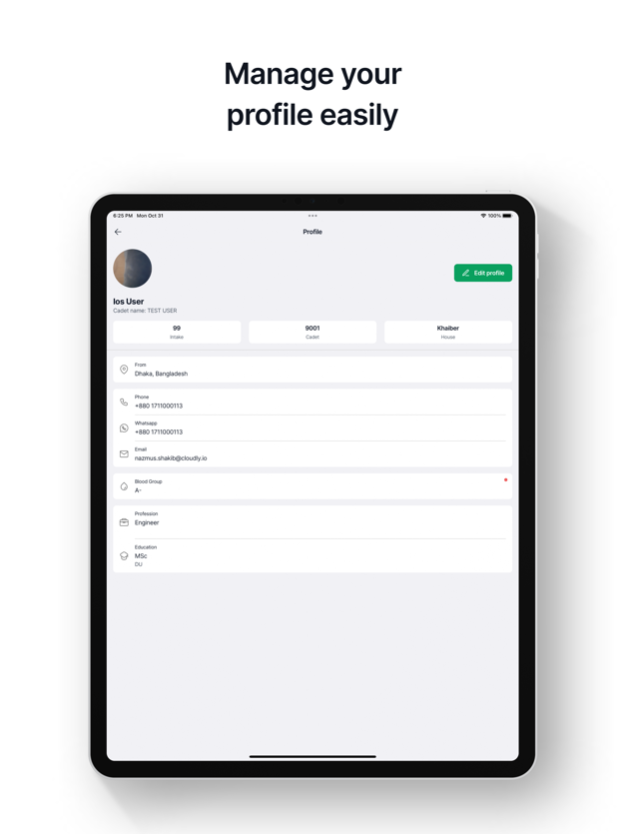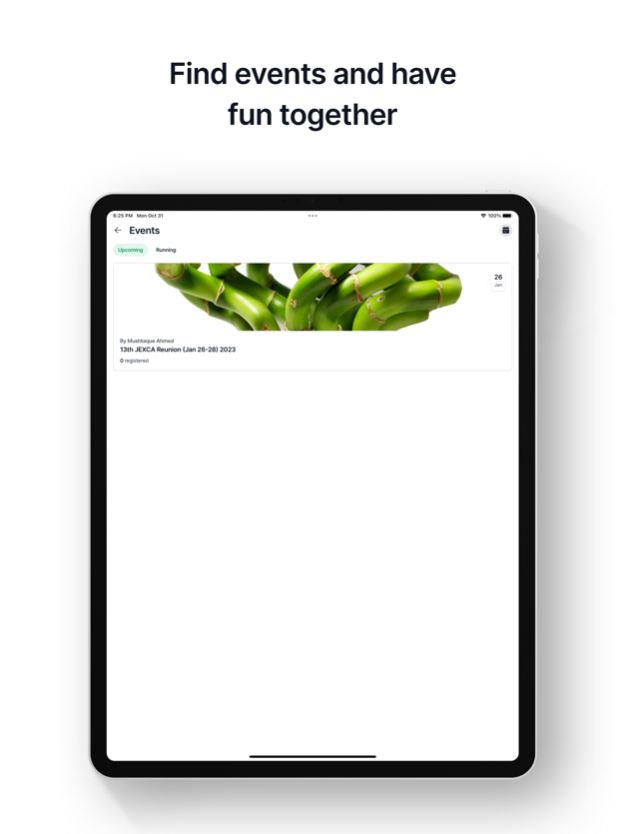JEXCA 3.3.021
Continue to app
Free Version
Publisher Description
Jhenidah Ex-Cadets Association (JEXCA) is an alumni Association of the Ex-Cadets (students) of Jhenidah Cadet College (JCC).
There are currently more than 2,500 members of JEXCA all over the world. All cadets (students) passed from Jhenidah Cadet College are by default a member of this organization.
Goals:
-To prepare and maintain a complete record of all members of JEXCA
-Instant blood request by sms and directly contact with donor through phone call.
-Stay up-to-date and search events and notices about the association.
-To help unemployed ex-cadets, finding suitable careers as and when necessary through Career.
-To keep a close contact between former students by messenger.
JEXCA as an organization is registered with the Social Welfare Department of Bangladesh. It has voluntary activities like relief works following disasters, scholarship to needy students, welfare to needy JCC employees, etc. It runs Free Friday Clinic (FFC) which gives free medication to poor people in Dhaka and Khulna. JEXCA gives treatment and medicine free of cost to the slum and poor people. Many of the JEXCA members donate monthly to run the FFCs.
Apr 18, 2024
Version 3.3.021
Fixed Whatsapp number issues
About JEXCA
JEXCA is a free app for iOS published in the Chat & Instant Messaging list of apps, part of Communications.
The company that develops JEXCA is Cloudlyio, Inc.. The latest version released by its developer is 3.3.021.
To install JEXCA on your iOS device, just click the green Continue To App button above to start the installation process. The app is listed on our website since 2024-04-18 and was downloaded 1 times. We have already checked if the download link is safe, however for your own protection we recommend that you scan the downloaded app with your antivirus. Your antivirus may detect the JEXCA as malware if the download link is broken.
How to install JEXCA on your iOS device:
- Click on the Continue To App button on our website. This will redirect you to the App Store.
- Once the JEXCA is shown in the iTunes listing of your iOS device, you can start its download and installation. Tap on the GET button to the right of the app to start downloading it.
- If you are not logged-in the iOS appstore app, you'll be prompted for your your Apple ID and/or password.
- After JEXCA is downloaded, you'll see an INSTALL button to the right. Tap on it to start the actual installation of the iOS app.
- Once installation is finished you can tap on the OPEN button to start it. Its icon will also be added to your device home screen.